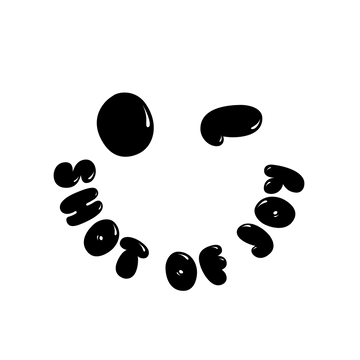Frequently Asked Questions
To create a new account, click the button "Join now" at the top of this page or go directly to this link https://shotofjoy.com/account/register
Yes, you will need to create an account with the same email that you placed your order/s.
Please see question nr. 1 to see how to create an account.
If you already have an account, to log in, go to the top of the page and click on the button "Sign In" or go directly to this link https://shotofjoy.com/account/login
To reset your account's password, go to this link https://shotofjoy.com/account/login and at the bottom right of the form, click on the link "FORGOT PASSWORD".
Then enter the email you used for your account and click the button "SUBMIT"
After you log in to your account(see how in question nr 2), and are viewing this page as a logged-in user, scroll to the section "Ways to earn points".
If you have earned enough points for any of the displaying options, you will be able to click the button "Redeem" under the options listed.
If you don't have enough points for any of the options, in order to earn points, scroll to the section "Ways to earn points" on this page and see ways you can earn points.
To apply a discount code, you need to go to the Checkout Page where you can enter your discount code in the field that is above the text "Please enter your discount code above" and then click the button "Submit".
This will update the price of your order to reflect the discount.
To reach the Checkout page, after you have added one or more products to the cart, click the Cart icon that is placed in the top menu(top of the page) on the right side, or go to this link https://shotofjoy.com/cart .
This will take you to the Cart page, and on that page, click the button "CHECK OUT".
Then see the first part of the response on how to add the discount code.